Purpose of chapter: to introduce Tzones, that administers Track zone(s) for Tracking mainpage, History mainpage and Track editor
Local TOC
Openers and content
| Ref | Opener | Tapping | Back button *) |
|---|---|---|---|
| - | The Track mainpage | ||
| - | History mainpage | ||
| - | Track editor | icon |
*) A Track zone suffix is appended, e.g.
Its content is based on what has been tracked, i.e. what's saved in History.
General
A track zone ('Tzone') is a division of tracks (and notes). Track zones give separation of various activities, e.g.:
- driving
- hiking or biking
- sailing different ships
- making notes
Tracks and notes may be recorded in separate Tzones and / or mixed within same Tzone(s).
The App offers nine physical Tzones, numbered zero to eight (z0-z8).
If you don't want to separate activities, stick with the Track mainpage default Tzone number zero (z0).
The History mainpage offers a default, tenth 'virtual' Tzone (z9) enabling browsing across all physical zones.
Selected Tzones appear in the:
- bottom tab bar (e.g. 'History z9')
- top navigation bar ( suffix)
- upper left back button ('<Track z5')
Initial screen example
Initial screen example, Track mainpage is opener
Assume Tzone for Track mainpage is 'z0' (default) on open. A template for 'sailing' has been prepared, where 'xxx' serves as placeholders:
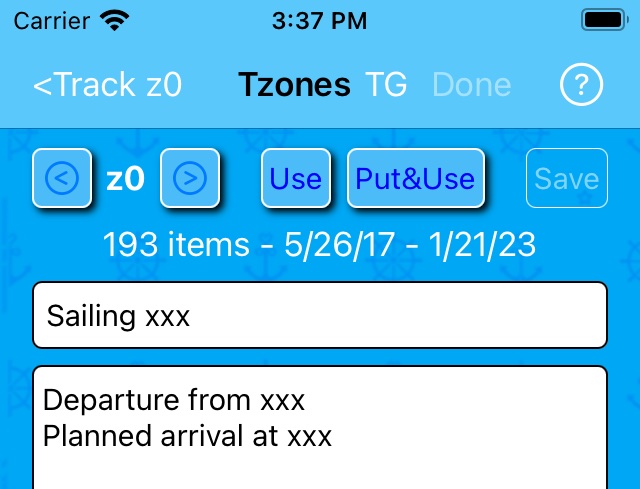
Edit templates anytime, it's like using the Track editor - and follows rules for Validation of field content.
Use the Back button in the upper left corner to cancel edits. The button opens the TzoneGraphs page.
Tapping Put&Use results in:
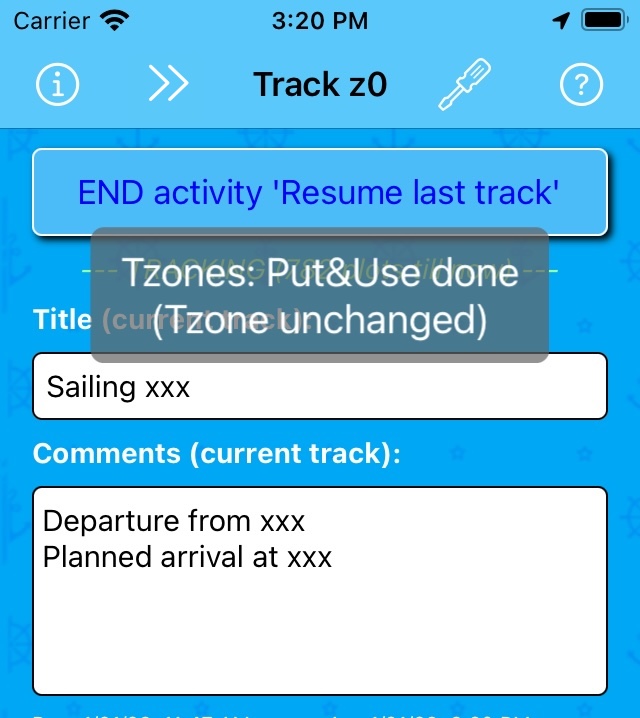
Initial screen example, History mainpage is opener
Assume Tzone for History mainpage is 'z9' (default) on open. The virtual tzone has no template:
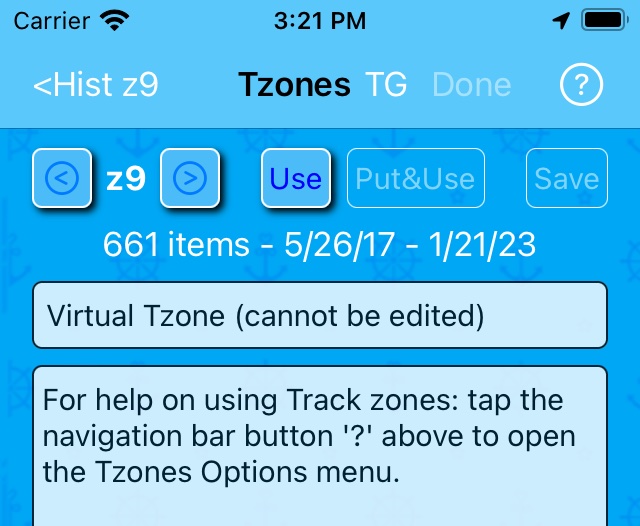
Note that the Put&Use button is disabled.
Tapping < to browse backwards shows:
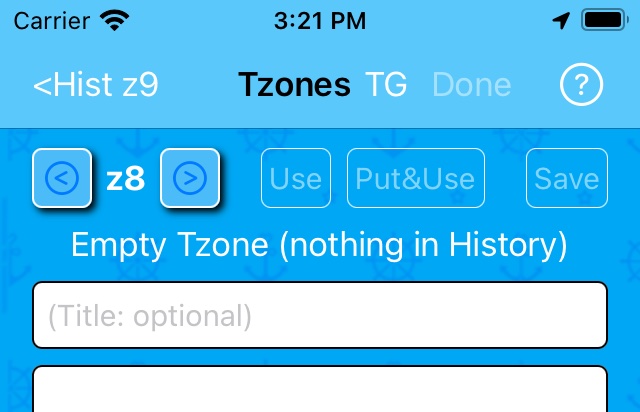
This is an empty Tzone - therefore both Use and Put&Use buttons are disabled.
Note the 'nothing in History' phrase: if a track or note is being tracked, it's excluded from all the Tzones (and TzoneGraphs) counts.
So when you start you very first track, all Tzones will be empty, until Ending an activity.
Browsing further to a non-empty Tzone displays:
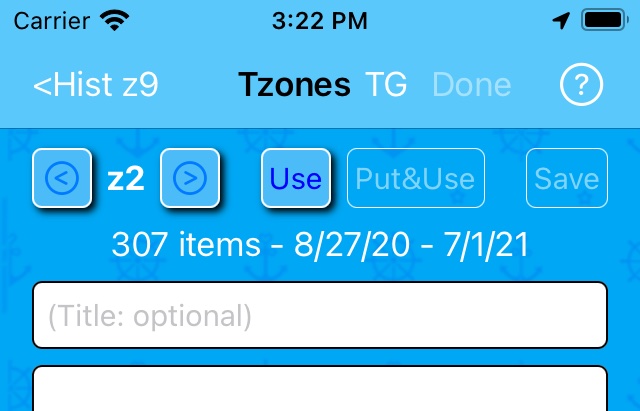
Note that the Put&Use button is disabled - it doesn't apply to the History mainpage. Furthermore, the template is empty.
Tapping Use results in:
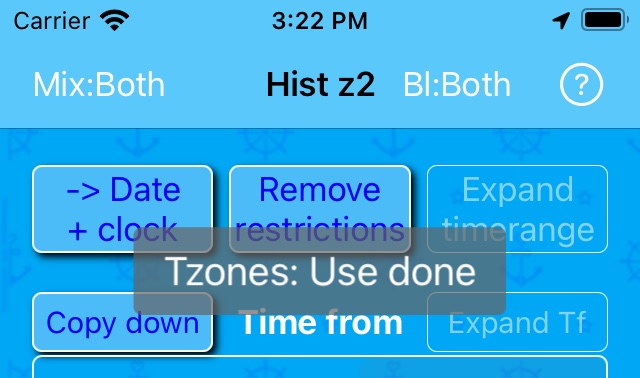
Note that the Expand timerange button is disabled: Use RESETS all filters except Tzone, for which the timerange is expanded.
Initial screen example, Track editor mainpage is opener
Assume an item in a Tracklist for Tzone zero is opened in the Track editor:
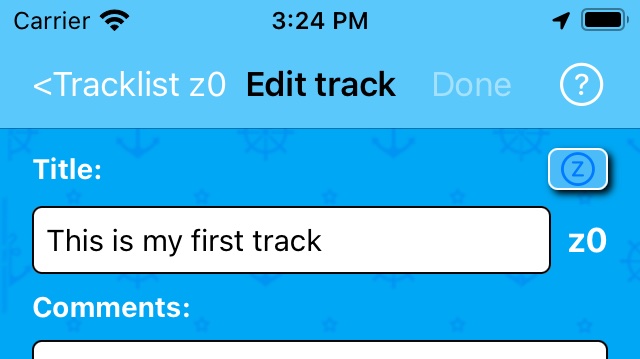
Next, tapping the button opens:
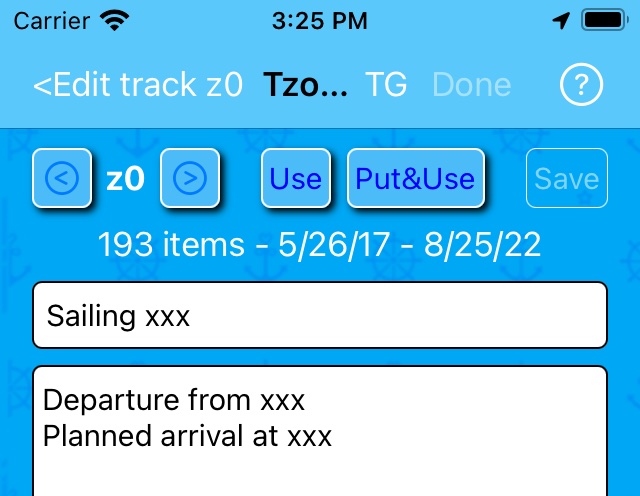
Like most screendumps in this manual, the one above is from an iPhone SE, 1st gen. device. In some cases, the page title cannot display fully: above it's clipped. This flaw is seen on small 4" screens only.
Since the 'my first track' doesn't concern sailing but is more a 'bycycle ride', and a template for 'biking' has already been prepared, a browse forwards to a better fitting Tzone is done:
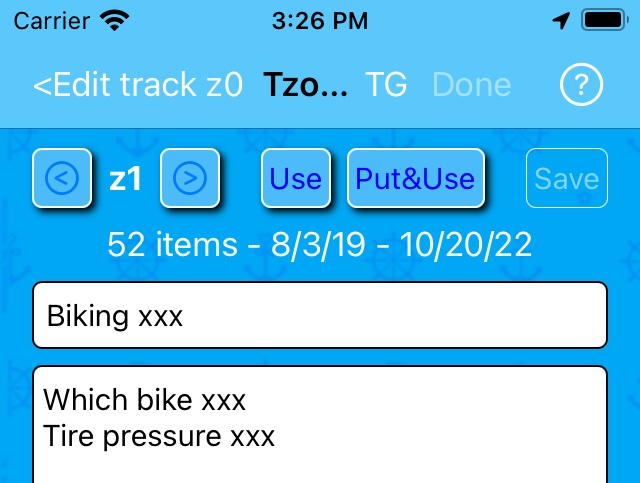
A tap on Put&Use would update the Tzone for the 'my first track' item - but would also overwrite the textfields. Instead just Use is tapped resulting in:
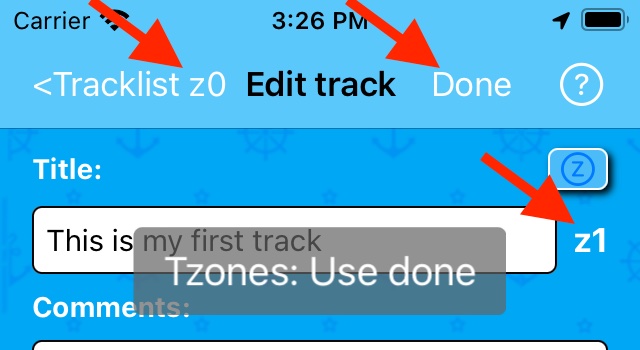
Note that Tzone is now 'z1', and is enabled, indicating change(s) since the page was opened. Tapping it perform the actual Tzone update. Alternatively, tapping the Back button opens an 'Unsaved changes' dialog.
Other examples
No template example
Incidentally, Tzone two has tracks (and/or notes), but no template:
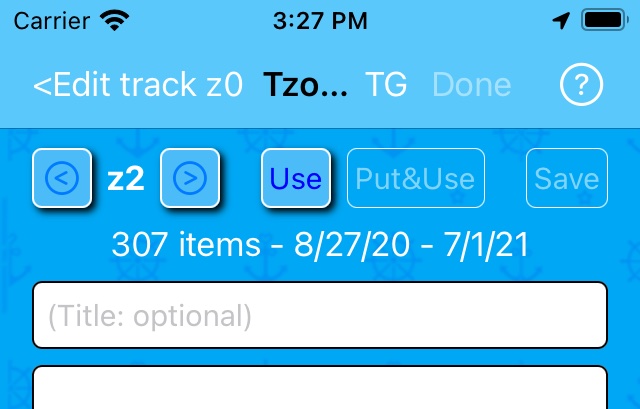
No Tzone requires a template - unless Put&Use should be enabled.
Empty Tzone example
Likewise, Tzone seven has no template - and furthermore it has no tracks (and/or notes):
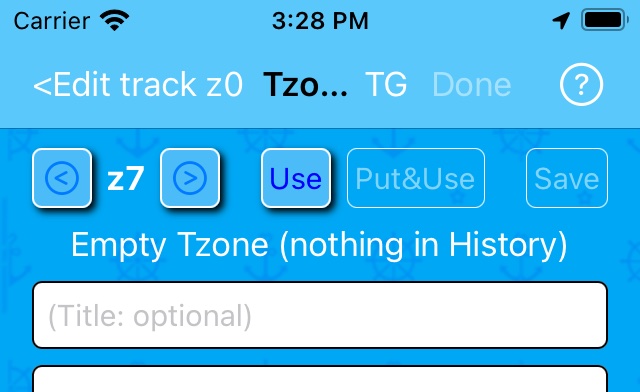
If History mainpage was the opener, then Use would be disabled (cannot browse an empty Tzone).
But here Use is enabled. But Put&Use is disabled because the template is empty.
Template editing example
As start of a grand new hobby, a template is prepared:
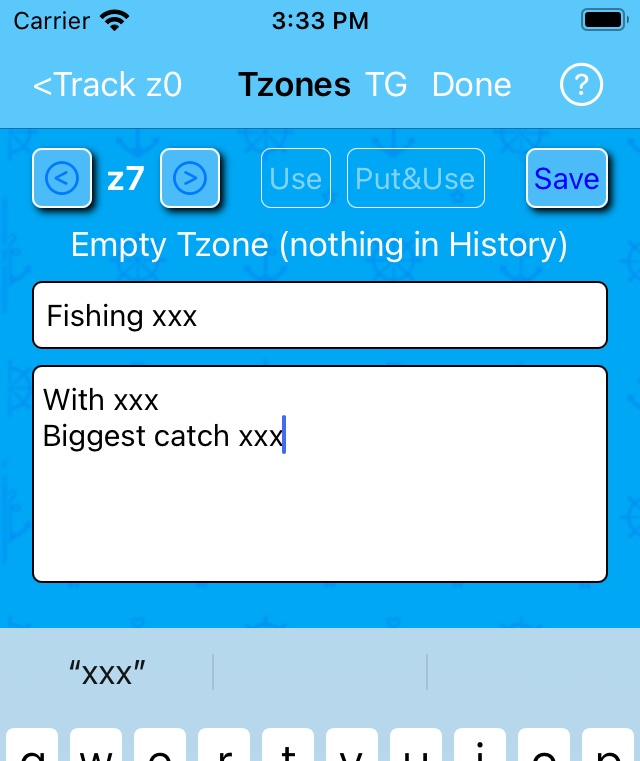
Setting of the TrackSet: Push Comments field on edit Switch applies here also. Above, it was OFF.
Both Use and Put&Use buttons are disabled until template edits are saved:
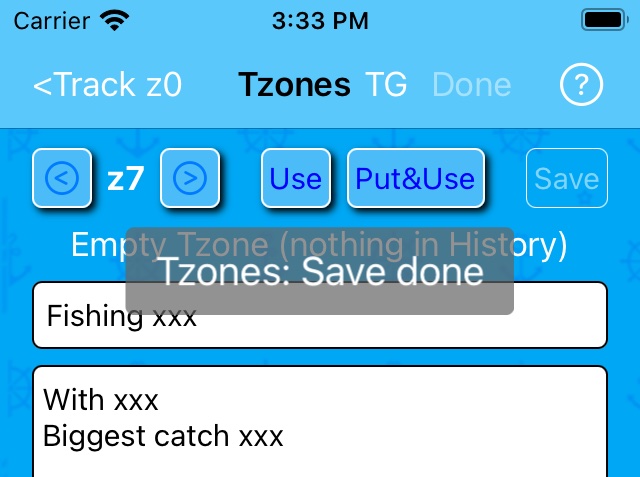
Buttons and Save work the same, except the latter lets the page stay open.
Now both Use and Put&Use are enabled!
Further template editing actions are revealed when tapping the (always enabled) navigation bar button to open the:
Tzones Options Menu
When opener is Track mainpage or Track editor, the menu is:
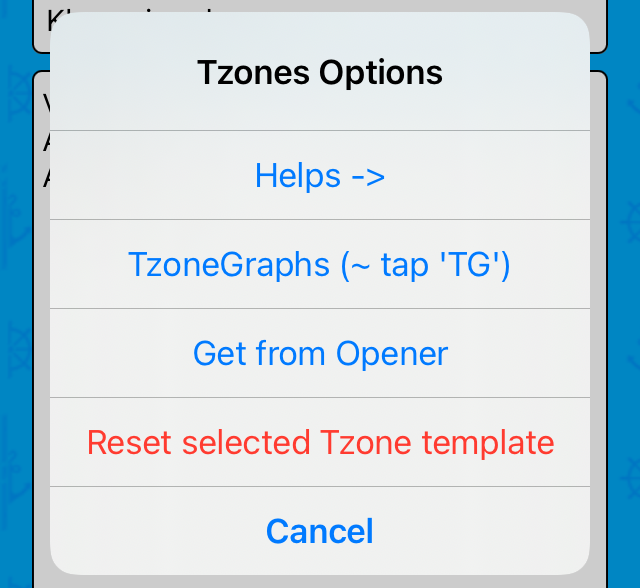
The action opens the TzoneGraphs page.
The action is opposite of the 'Put' part of Put&Use . For it to be enabled:
- opener must be other than History mainpage
- selected Tzone must be other than the virtual tzone
- opener content must be non-empty *)
- opener content must be different from template content for selected Tzone
*) Opener content: is content of the two textfields (Title and Comments) in either Track mainpage or Track editor.
Tapping its action opens the Tzones Help pages.
When opener is History mainpage, the menu includes a Try to keep timerange checkbox:
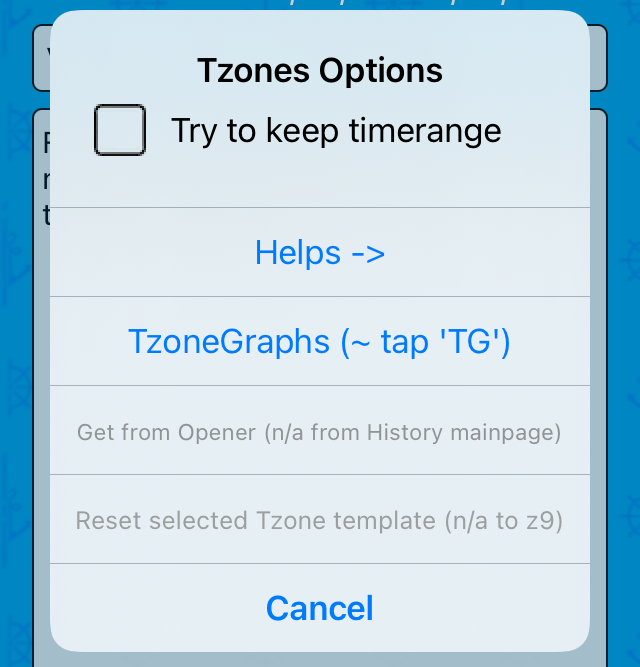
Demo of checking 'Try too keep timerange'
Checkout Tzones: Checkbox 'Try to keep timerange'.
Imagine a temporal distribution of tracks (and notes) as in Initial screen example, Timeline Subview. The timerange of Tzone 2 (z2) is contained in the timerange of Tzone 3 (z3).
The demo starts in z3 with an expanded timerange. The History mainpage displays:
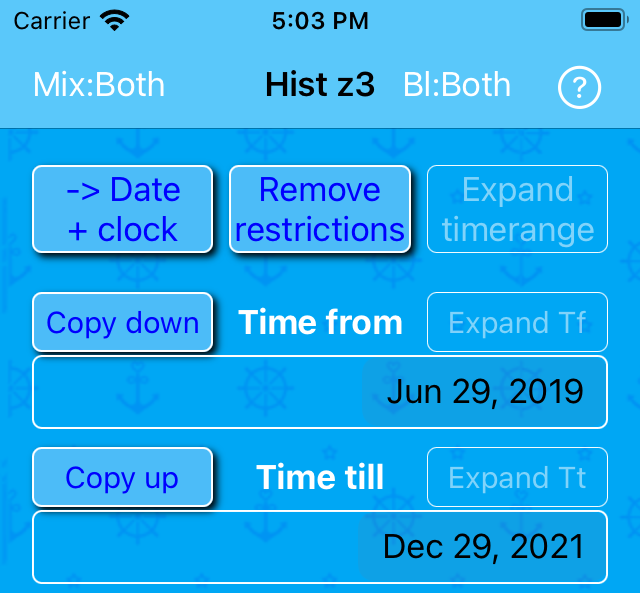
Next the Tzones page is opened, and a checkmark is set:
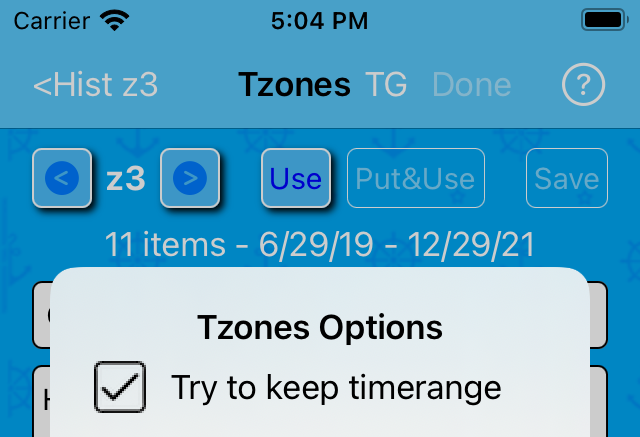
After browsing (stepping down) with < to z2, Tzones display:
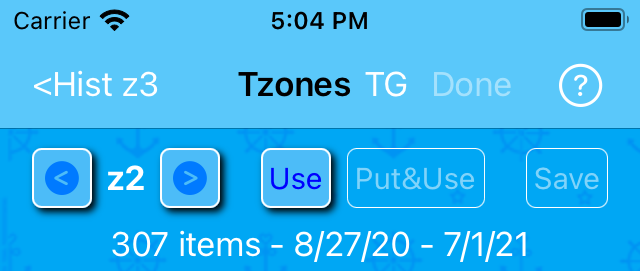
When tapping Use to return to the History mainpage, the timerange is REPLACED (timerange for z3 could not be contained in timerange for z2):
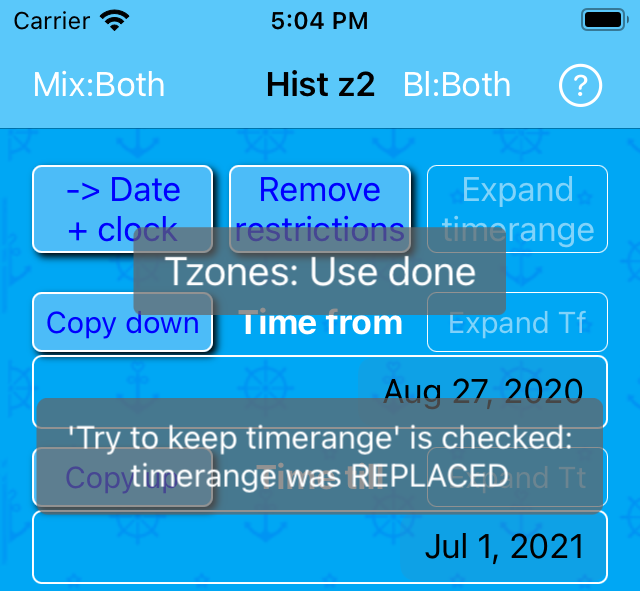
Note that the Expand timerange button is disabled (dimmed).
Again, Tzones is invoked, and after browsing (stepping up) with > to z3 again, Tzones display:
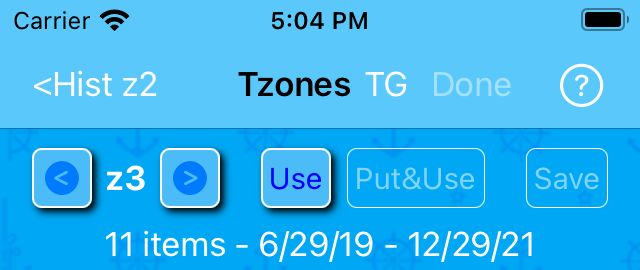
After tapping Use to return to the History mainpage, the timerange is KEPT (timerange for z2 could easily be contained in timerange for z3):
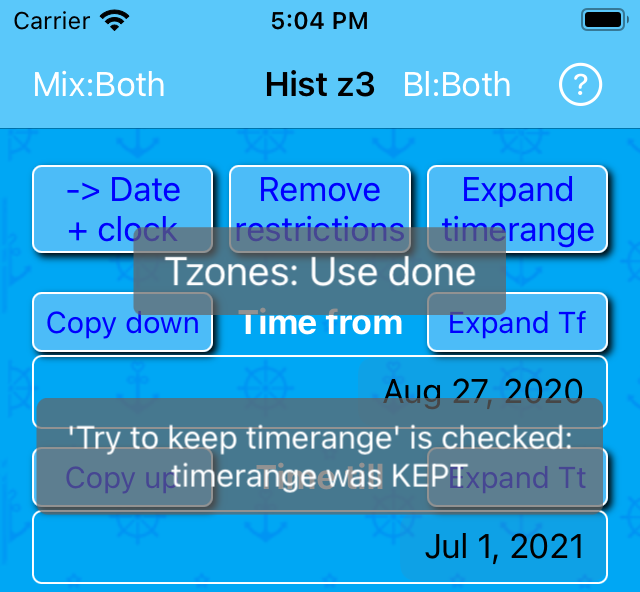
Here the Expand timerange button is enabled.
Sailor Logbook App manual - © Copyright 2018 CoaSoft LLC Denmark