Purpose of chapter: to describe how to manage a setup with two or more devices.
Local TOC
Overview
Having done some tracking and related registrations and writing on the Primary device, a wish to replicate all of this to a secondary device may arise.
To do so, establish a connection between the devices and via a Backup file:
- On the primary device:
- use Export to create a Backup file of your App database
- in the Files App, manually copy the Backup file from the Sailor Logbook folder to iCloud Drive
- Wait for iCloud to do its work
- On a secondary device:
- in the Files App, manually copy the Backup file from iCloud Drive to the Sailor Logbook folder
- use Import to update your App database
+---------------+
! !
! Backup file !
! !
+---------------+
^ A !
! !
! !
v B v C
+---------------+ +---------------+
! ! ! !
! Primary dev. ! ! Secondary dev.!
! ! ! !
+---------------+ +---------------+
Legend:
- A): export regularly
- B): import only if needed
- C): import after each A)
Primary device
When the App is installed, Settings mainpage: Device is primary Switch is ON. If you only use one device, just leave it ON - and forget about it (and skip this chapter).
BUT: If you plan to use the App on another device, start by setting the switch OFF on the other device. And be sure only ONE device has it ON - or risk loosing data.
Secondary devices
These are meant as 'read-only' devices - i.e. they cannot modify the App database - except by imports.
If attempt to perform or access functions that - on a primary device - would modify, a This device is not primary! message pops up, e.g. when trying to start tracking:
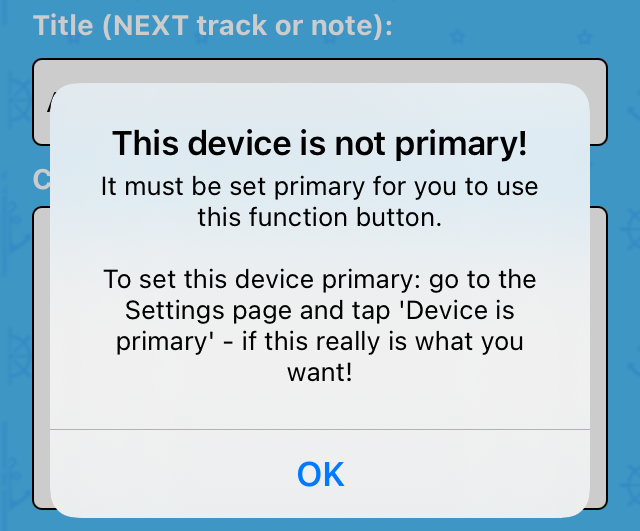
Functions that are blocked on secondary devices:
- tracking and resuming ( START a tracking activity and Resume from The Track mainpage)
- delete track (swipe left in Tracklist)
- doing changes with Track editor and Event editor (by tapping the button)
- a long list of other creating, modifying and deleting actions
Swapping devices
If you for some reason want to promote a secondary to a primary - and degrade the primary - follow these steps:
- if needed, do an export from the primary device (to make its App database 'clean')
- if needed, do an import into the secondary device
- swap setting of Settings mainpage: Device is primary Switch on both devices
Sailor Logbook App manual - © Copyright 2018 CoaSoft LLC Denmark