Purpose of chapter: to introduce Crew+Boardings, that enables creation and management of Crewmembers and their Boardings.
Local TOC
Openers and content
| Ref | Opener | Tapping | Back button *) |
|---|---|---|---|
| a) | Action on current track menu | ||
| b) | Action on historic track menu | ||
| c) | History Options Menu |
c) Alternative: tap an item in the Boarders Filter (when Boarder(s) have been created) - checkout Crew+Boardings: Limited menus.
*) A Track zone suffix is appended, e.g.
a) and b) both operate at single track level.
Its content is based on setting of:
- Settings mainpage selection(s)
- The filters
- The datepickers
- besides:
- crewmembers registrated
- boardings done
Initial screen
Regardless of opener, until anything has been registered in the Crew+Boardings, it opens like:
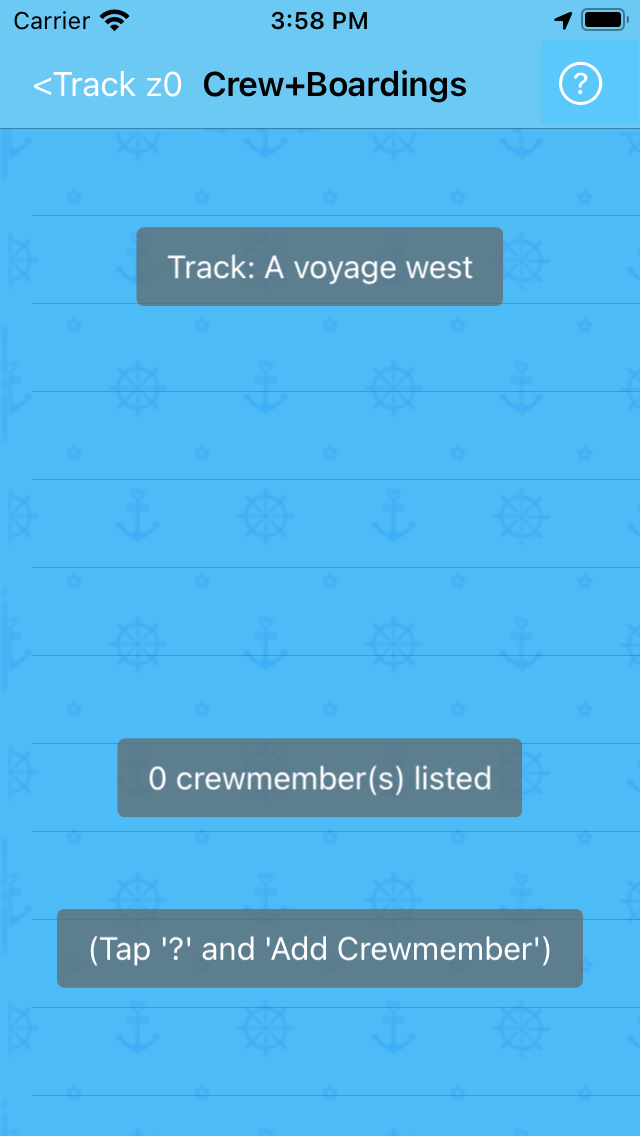
Three, four or five Toast message's appear shortly when the page opens.
The (always enabled) navigation bar button opens the:
Crew+Boardings Options Menu
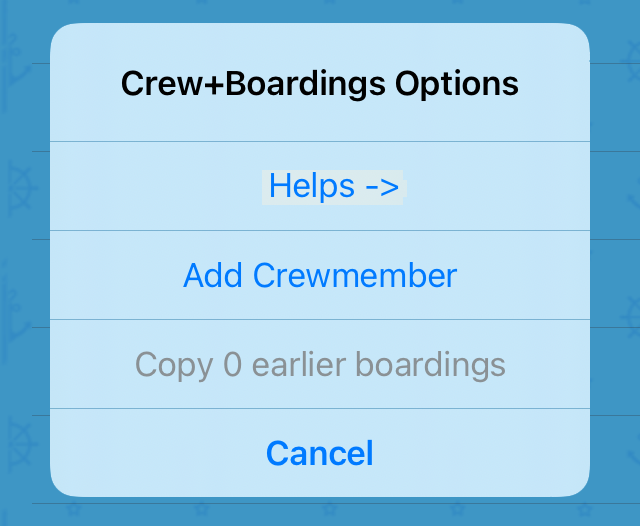
Tapping its action opens the Crew+Boarding Help pages.
Sailor Logbook App manual - © Copyright 2018 CoaSoft LLC Denmark