Purpose of chapter: to list - in alphabetical order - a number of items, concepts and topics.
Auto-correction (Spell checking)
Follows the System Settings App:
General -> Keyboards
Autogenerated event
A special User event with the Text-note Autogen.event created by the:
- Photo page when using 'Add from Cameraroll' action with a 'connect' Add Strategy
- Shoot page *)
- Dictaphone page when opened with the Track mainpage 'Dictate' button *)
*) Before such an event can be created, the GPS hardware is requested to fetch a location (a plot), which requires the user to move slightly, announced with a Waiting for you to move ... message. This also applies to standard user events created by the Track mainpage 'New event' button.
Another autogenerated event type is a User event with Text-note starting with Weatherfetch ..., created when Using Weatherfetch. Like above, the GPS must fetch a location for the event to attach to. So again, motion is needed!
Callout popup
A small 'acessory view' popping up on maps when tapping a pin, giving some information and containing a Disclosure button.
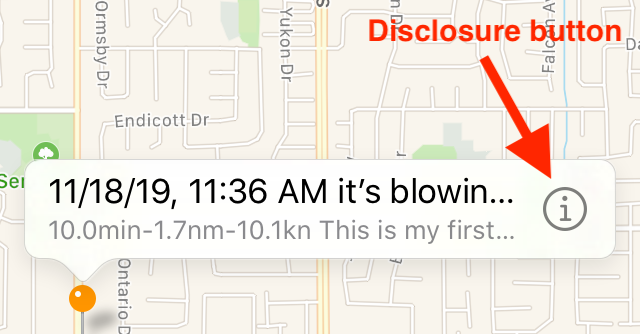
Clipboard
A construct enabling copy, clip and paste of various items. The App has these clipboard:
| Abbreviated name | Used by | And used by |
|---|---|---|
| Photo Clb | Photo | Blowup |
| Voice Clb | Voice | Photo |
| External Clb | Photo | Template |
At every App start, the clipboards are empty.
Crewmember
A person participating in a cruise. Identified by a name.
Cruise
A travel at sea from one place to another. A cruise is similar to a Track.
Current Track
The track currently being tracked, whether started as a new track or continued by resuming a historic track.
Dialog
A message that shows up to ask the user to select one of more actions.
Event
A record of observations and/or doings (changes in sails and engine conditions). There are several kinds, differentiated by colors of their Map pin and Eventlist heading:
- system events - made automatically (can be edited but not deleted):
- start / first plot: green, generated by:
- tapping START a tracking activity
- end / last plot: red, generated by:
- tapping END activity... track
- interrupt (unresumed)
- pause (unresumed)
- start / first plot: green, generated by:
- user events - made manually by tapping the New event button (can be edited and deleted):
- User event: orange
- hybrid events - made automatically, manually maintainable (can be edited and deleted):
- autogenerated event: yellow
- interrupt (resumed): orange
- pause (resumed): orange
Disclosure button
A button looking like a small circle enclosing an 'i' like: . Placed rightmost in table cells and map pin Callout popup. Reveals an action menu operating at single item level.
Event attributes
Characteristics regarding changes in sails and engine as well as observations on wind, sea and weather conditions - and other. Ten attributes are implemented, ordered in five sets.
Applies to both user events and system events.
Events in Eventlist
Are listed as blocks with colored heading, using the same color scheme as in Map. Each has a Disclosure button that opens the Event editor when tapped. The Eventlist also enables swipe to delete - however, same rule as in the Map applies:
- cannot delete first plot events (green) or last plot events (red)
Events in Map
Are shown as colored pins, which - when tapped - open Callout popup's with event details. The popups also have a Disclosure button that opens an Action on Event menu (Map version) with:
- event text-note and summary of event attributes, followed by among other these action buttons:
- to open the Event editor
- Delete ... to delete the event, only orange pins)
- to open the Event editor
Deleting orange and yellow pins removes them from the map, though their plots are kept (becomes hidden plots). Other pins (green and red) cannot be deleted.
Events in Eventlist
Are listed as blocks with colored heading, using the same color scheme as in Map. Each has a Disclosure button that opens the Event editor when tapped. The Eventlist also enables swipe to delete - however, same rule as in the Map applies:
- cannot delete first plot events (green) or last plot events (red)
Events in Report (style simple)
Are listed as in the Eventlist. However, events cannot be accessed from Report.
Event attributes
Characteristics regarding changes in sails and engine as well as observations on wind, sea and weather conditions - and other. Ten attributes are implemented, ordered in five sets.
Applies to both user events and system events.
First and last plot event
The purpose of the first plot event is to automatically capture sail setting and engine running start conditions, as defined with the TrackSet: Sails at start Picker and TrackSet: Engine at start Picker. These conditions are the starting point for Sails time and Engine time calculations.
The term Sails time covers the time sails were hoisted - not the sailing time.
To fix a wrong Sails and engine setting, find the first plot event and use Event editor.
The first event may also be used to register weather etc. at departure.
The last plot event (doesn't apply to Notes) is created when a Track is ended, and constitutes an optional place to register weather etc. after arrival. But since such registrations have no temporal extent, they have no weight in statistics.
Both can be edited, but neither can be deleted.
If a User event occurs just before tracking ends, the Text-note from that event remains, i.e. it's not replaced by a Last plot text - yet it's still 'a last plot' in the capacity of actually being the last.
GeoRegion
A user defined geographic rectangle filtering outputs from the History mainpage.
Keyboard appearance and disappearance
When a textfield is tapped, the keyboard appears automatically - the Comments textfield is temporarily reduced to make space for the keyboard. Tapping anywhere outside a textfield makes the keyboard disappear.
See TrackSet: Push Comments field on edit Switch.
Long-press gesture
The act of holding a finger down for 0.5 second on a screen.
In this App, a long-press has special function in:
- Map page: defining a GeoRegion outline
- Map page: adding an XtraEvent
- ManTrack page: dropping pins on a map
ManTrack
Short for 'manual track'. Also designation of the Track mainpage ManTrack button that opens the ManTrack page.
Nautical units
Sailors measure distances in Nautical Miles and speed in Knots (Nautical Miles / Hour). These units are the default, but can be switched to terrestrial units, i.e. Metric or Imperial measurement.
One Nautical Mile equals 40000 / (360 * 60) ~ 1.85 Kilometer.
New Track
A track that is started and becomes the current track.
Notes
A construct enabling use of the logbook in between cruises. For example to:
- summarize experiences in a new harbor
- list up a days work with spring preparations on the boat
- maintain a diary
Picker
An interface element with multiple choises, where one option is selected.
Plot
A location on the surface of the earth (latitude and longitude) fetched by the GPS, supplied with a timestamp and saved in the App. There are two kinds:
- event plot:
- generated when:
- starting a track
- ending a track
- a User event is made
- shown in Map as colored pins and Eventlist with colored headings, accessible from both
- also shown on the Report
- few in number
- generated when:
- hidden plot:
- generated on movements between 10 and 200 meter since previous plot
- invisible and cannot be accessed - except when Using XtraEvents
- numerous
Both kinds are points for drawing track sections on maps.
Popup
A message that shows up to inform on an action or condition. Requires user interaction, usually a tap on a OK or a Cancel button.
Regional settings
The System Settings App:
Language & Region -> iPhone Language and Language & Region
determine layout of the datepickers, spell checking and time format.
Resumed Track
A track that has been continued from an already ended track. Applies to the newest (ended) track only.
Shortcuts
Areas on a page that - when tapped - directly invokes actions as an alternative to invoking them via menus. For an example, see Other cell shortcuts.
System event
An event made automatically when starting and ending a tracking activity.
Timerange
The time interval between two time specifications, a time from and a time till. A timerange can include all recorded and exported tracks, but not more - i.e. a track being tracked cannot be included.
Timeranges are specified with The datepickers.
Toast message
A short message that flashes to inform on an action or condition. Requires no user interaction.
Up to 5 messages can be shown simultaneously:
- near top: misc. info and warnings (if any)
- above middle: selected GeoRegion (if any)
- near middle: selected Boarder (if any)
- below middle: selected 'Show eventpins' and 'Show Peridodic pins' options - or other info (some subpages only)
- near bottom: selected 'Blue sections' option + length of Blue and Red sections - or other info (some subpages only)
The lifetime of Toast messages are managed by Settings mainpage: Toast msg life Picker.
Example for Map:
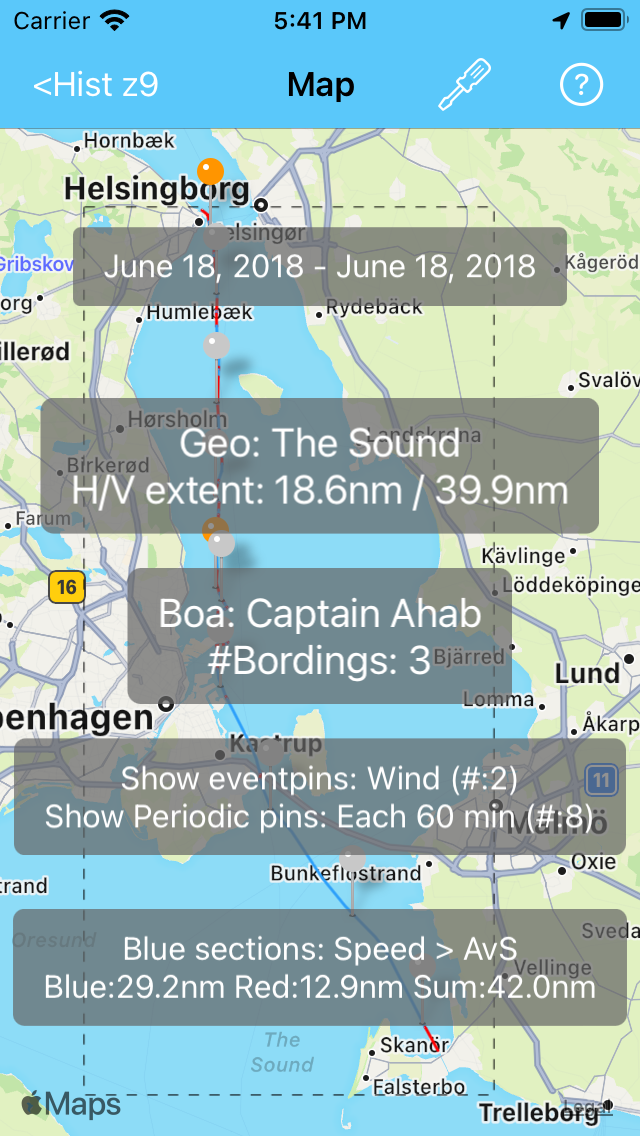
Example for Crew+Boardings subpg.:
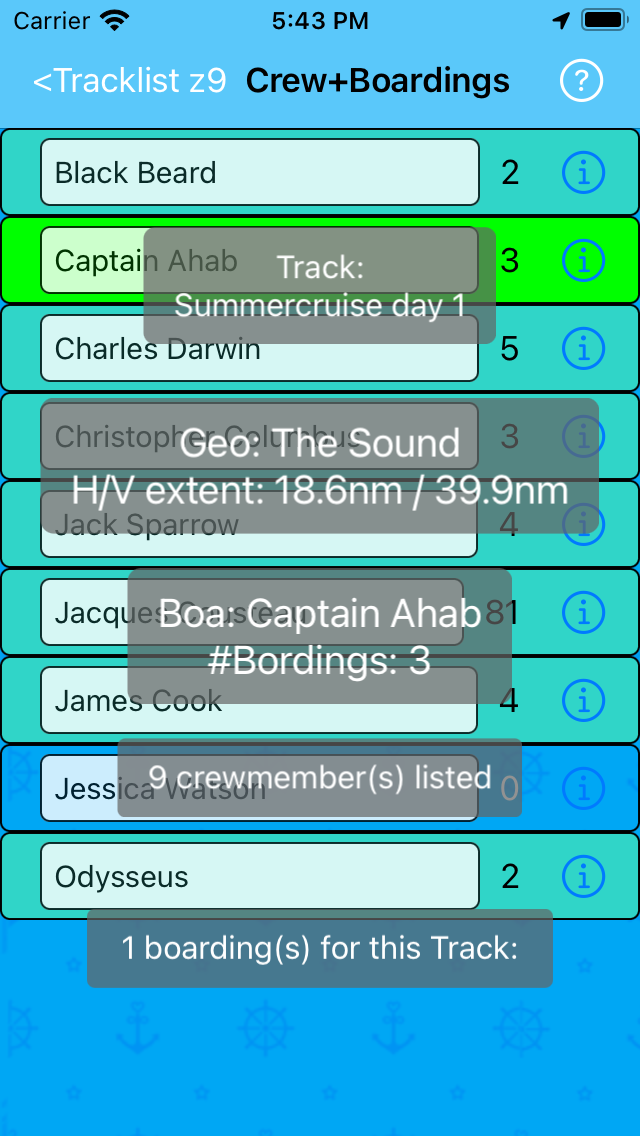
Track
Is a collection of plots, ordered by time, extending from start (departure time) to end (arrival time). Tracks have different Track states.
Track section
The straight line connecting two adjacent plots.
Track zone (Tzone)
A construct to group tracks - and notes - into distinct activities or types.
Managed with Tzones page.
Track zone templates (Tzone templates)
A construct supporting Track zones
Maintained with Tzones page.
User event
An event triggered by your registration of a text-note and / or a number of attributes, attached to a plot when the event is made.
Whole Tracks
See Whole tracks and track sections.
XtraEvent
An additional User event placeable anywhafre on ended tracks.
See Using XtraEvents.
Sailor Logbook App manual - © Copyright 2018 CoaSoft LLC Denmark