Purpose of chapter: to introduce Barchart, that analyzes metrics of tracked plots from current and historic tracks, based on temporal distribution.
Local TOC
Openers and content
| Ref | Opener | Tapping | Back button *) |
|---|---|---|---|
| a) | Action on current track menu | ||
| b) | Action on historic track menu | ||
| c) | Action on historic tracks menu |
*) A Track zone suffix is appended, e.g.
a) and b) operate at single track level - c) operates at group (multiple) tracks level (note the 's' in 'trackS')..
Its content is based on setting of:
- Settings mainpage selection(s)
- The filters
- The datepickers
The Barchart - as well as the Piechart - is based on the Charts library licensed under Apache License 2.0 - Copyright 2015 Daniel Cohen Gindi & Philipp Jahoda.
General
Plotting is independent of event registration (sail, weather and sea conditions). Therefore feeding data to the Barchart requires no special effort from your side, except doing some tracking.
Initial screen example
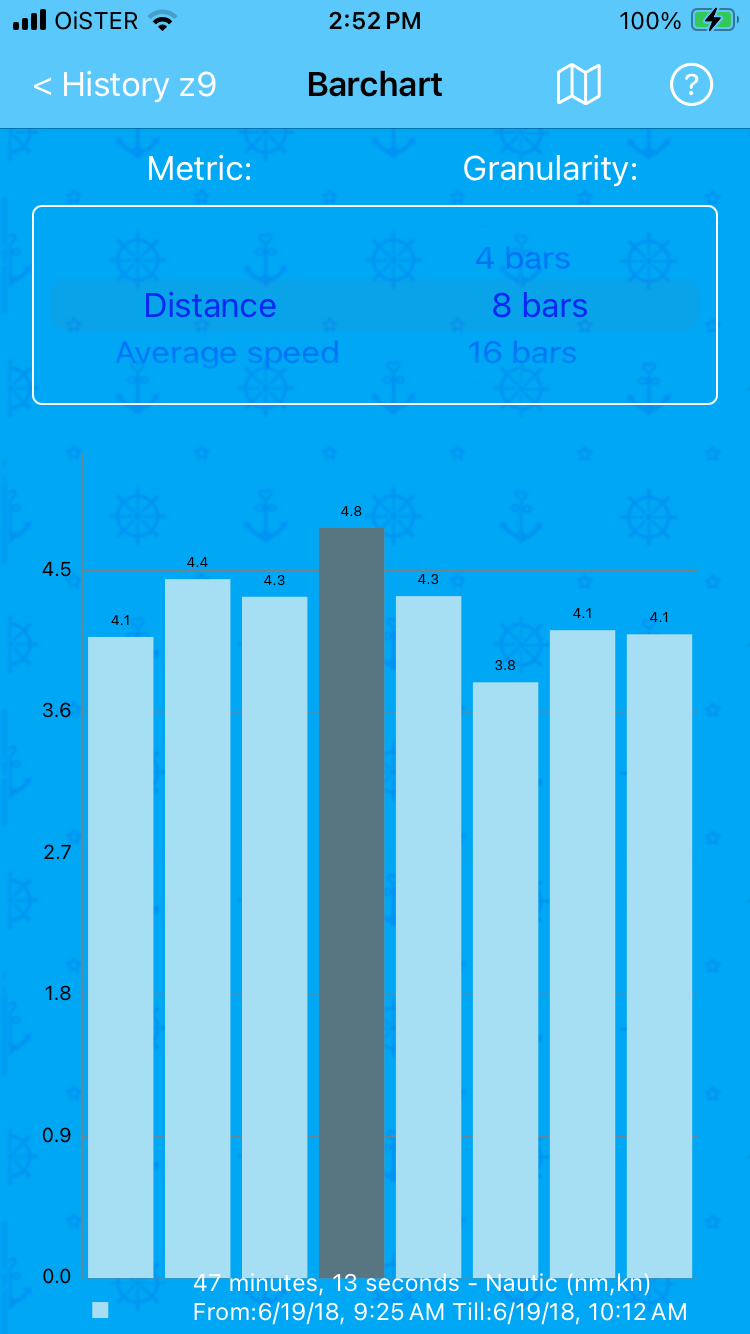
The (always enabled) navigation bar button opens the:
Barchart Options Menu
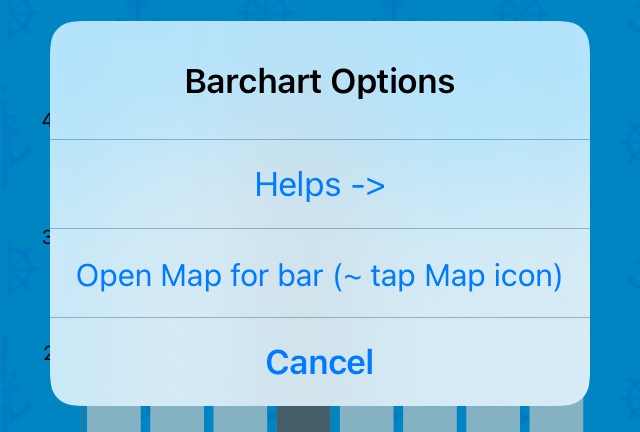
Tapping its action opens the Barchart Help pages.
The action works in tandem with the navigation bar icon.
Sailor Logbook App manual - © Copyright 2018 CoaSoft LLC Denmark