Purpose of chapter: to introduce Geoplan. that enables creation, display and management of GeoRegions - and display ALL tracks (a 'heatmap') in history, un-restricted by filter and timerange settings..
Local TOC
Openers and content
| Ref | Opener | Tapping | Back button *) |
|---|---|---|---|
| - | History mainpage | in Option menu |
*) A Track zone suffix is appended, e.g.
General
GeoRegions are Geographic rectangles that (supplying other History mainpage filters) filters all its outputs.
Screen example
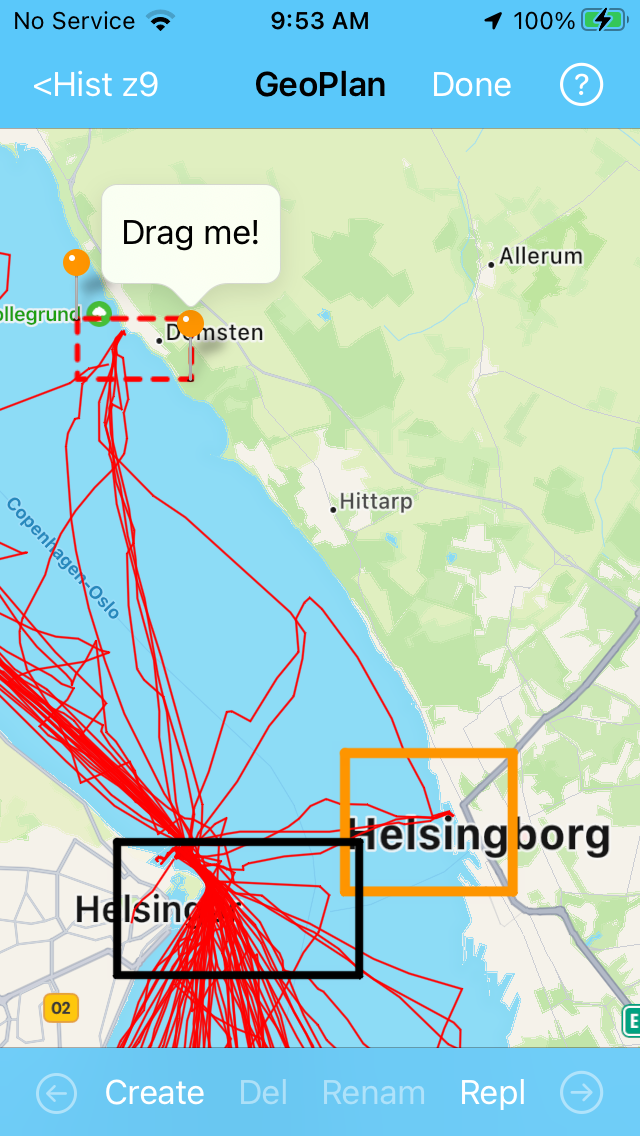
The bottom holds a toolbar with action buttons:
| Text | Action |
|---|---|
| Select previous | |
| Create | |
| Delete | |
| Rename | |
| Replace | |
| Select next |
Above, three GeoRegions are seen, outlined as rectangles with:
- a blank solid line: an already created GeoRegion
- a orange solid line: an already created GeoRegion that is selected
- a red dotted line: a GeoRegion being planned
The toolbar button is enabled because one GeoRegion is selected and another is being planned, and could replace the selected.
The planning is completed by:
- adjusting (dragging one or both orange pins)
- tapping
- tapping
GeoPlan Options Menu
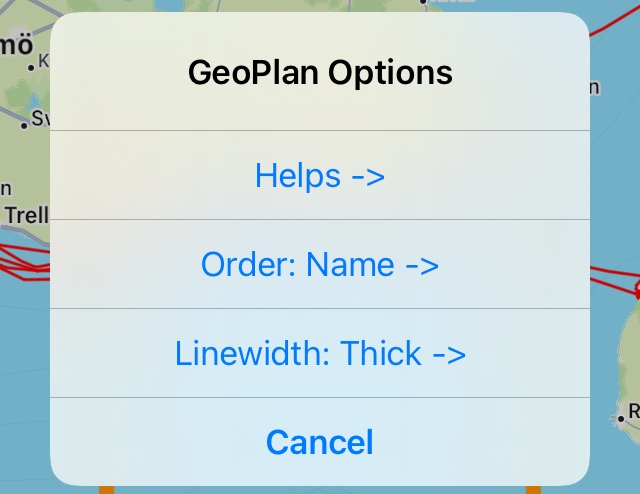
Tapping its action opens the GeoPlan Help pages.
Sailor Logbook App manual - © Copyright 2018 CoaSoft LLC Denmark