Purpose of chapter: to briefly describe some situations that are not mentioned elsewhere.
Local TOC
Receipt verification failed
After tapping in the Start of App Welcome popup, and after a Network Connection is established successfully, unfortunate Receipt verifications will fail with a dialog:
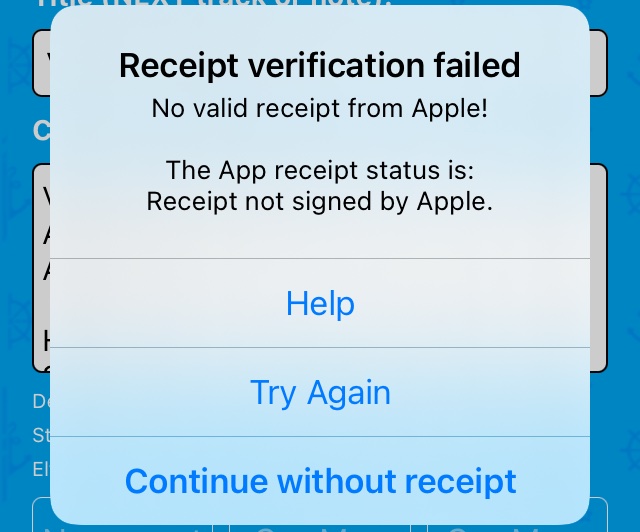
- with this help:
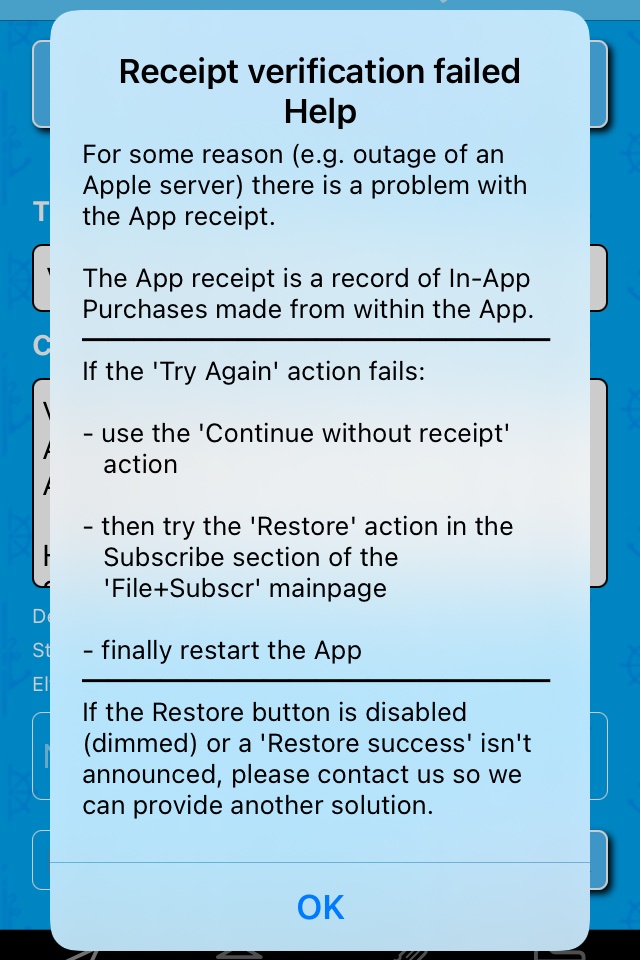
For 'another solution': Contact us via the link at the Frontpage.
Using the Restore button is described in Purchase restore sequence.
In a verification failure context, the phrase Purchase restore may be misleading - think Receipt restore instead.
Other App Store related problems
Upon start of the App, you'll hopefully never see this message:
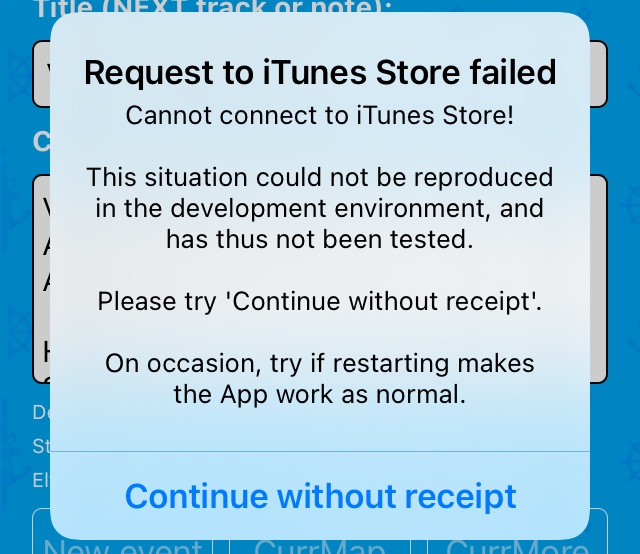
- nor should you see:
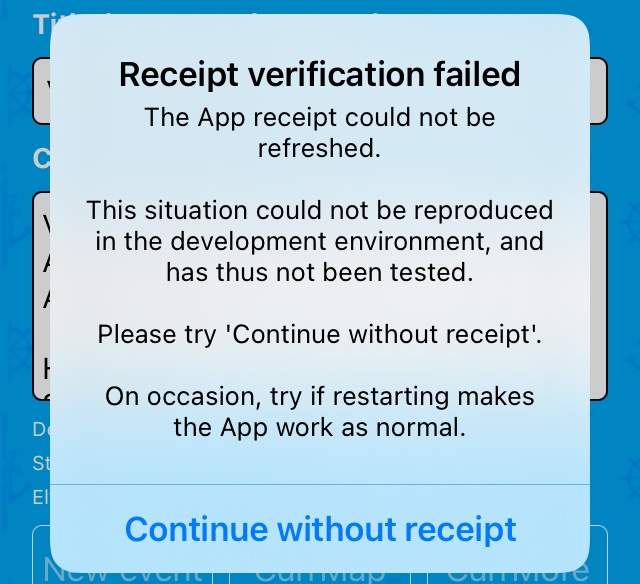
In either case, a restart should make the App work as normal.
Interruptions
If the App was interrupted before a tracking activity was ended (e.g. not complying with the rule of Don't press home or swipe upwards!) you will hear an alarm after restart of the App. and a Tracking activity interrupted! message pops up, the content of which depends on what activity type was active:
Interruption of activity 'Make a track'
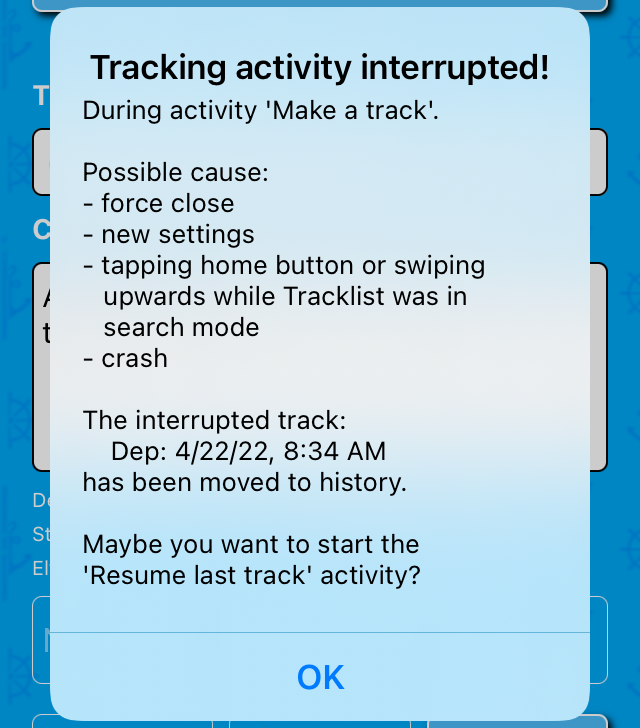
The last plot will be assigned an event with the text Interrupt plot.
Or the message bottom could be:
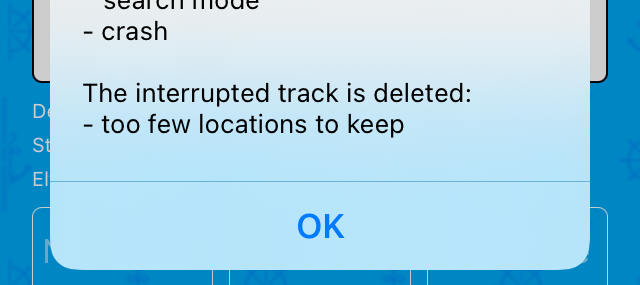
Interruption of activity 'Resume last track'
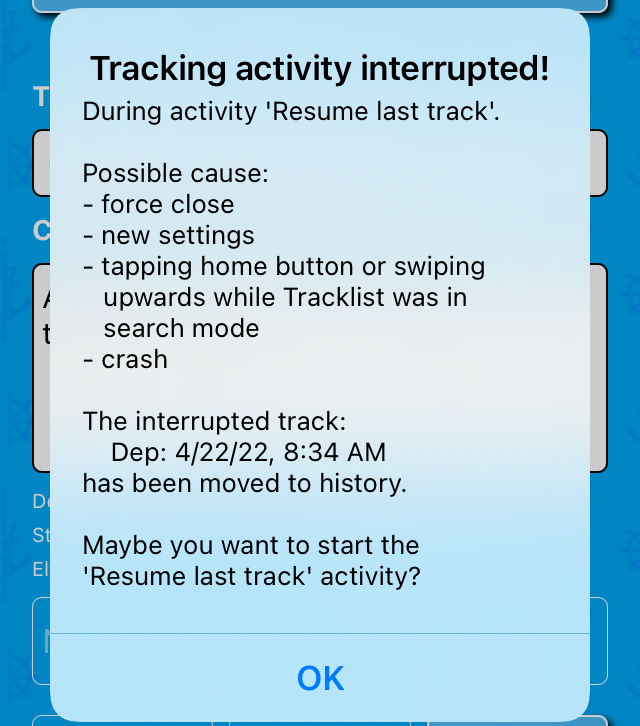
Also here, the last plot will be assigned an event with the text Interrupt plot.
Interruption of activity 'Anchor'
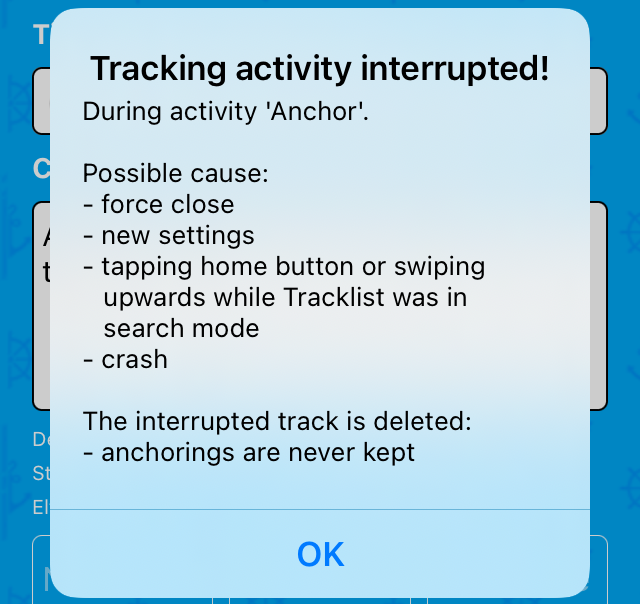
Interruption of activity 'Make a note'
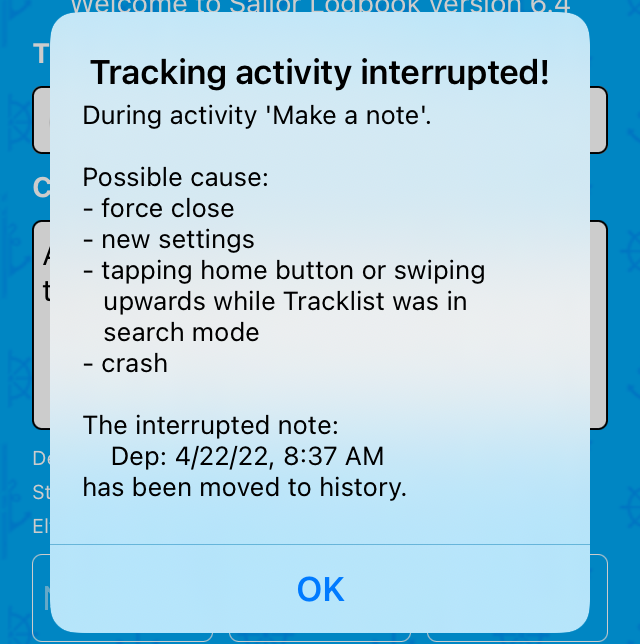
Convergence of pins on map
On the map, pins are rooted in plot locations. Sometimes more pins may want to occupy the same plot. If so, pins are prioritized by type:
- MaxSpeed
- Periodic
- Event (first, last, user)
Also color of first and last plot event pins (green / red) is prioritized over color of color of events with connected photo or voice (yellow). See note on the W/ photo or voice option in the MapSet: Show eventpins Picker.
Convergence of an Event pin and the MaxSpeed pin
Imagine that an Event pin and The MaxSpeed pin relate to the same plot - and both types are to be shown. The situation is illlustrated below with a three-part image:
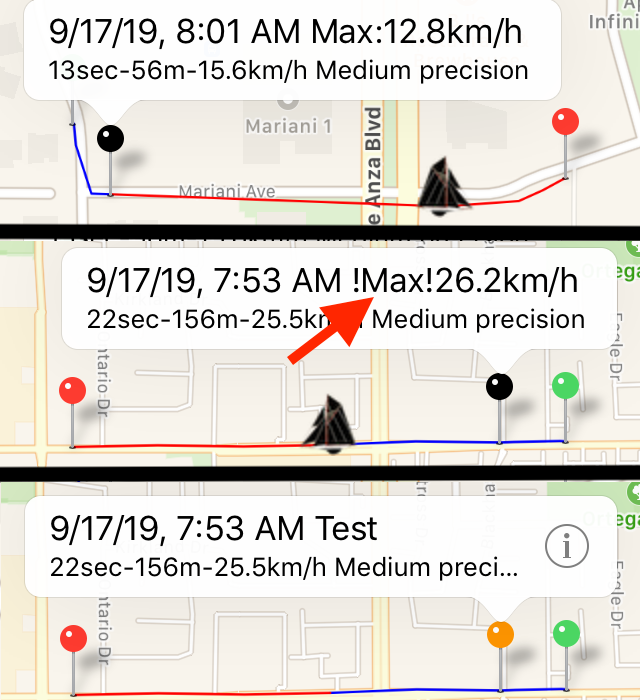
The upper part shows a normal non-convergence situation - the popup displays maximum speed with prefix Max:
The middle part shows an occational convergence situation - the popup now displays maximum speed with prefix !Max! (red arrow).
The lower part shows the event pin which was obscured - the Show Boat & MaxSpeed pin option has been set OFF. The popup now also has a Disclosure button to the right.
Convergence of an Event pin and a Periodic pin
Now an Event pin and one of MapSet: Show Per. pins Picker relate the to same plot - and both types are to be shown. The situation is illlustrated below with a three-part image:
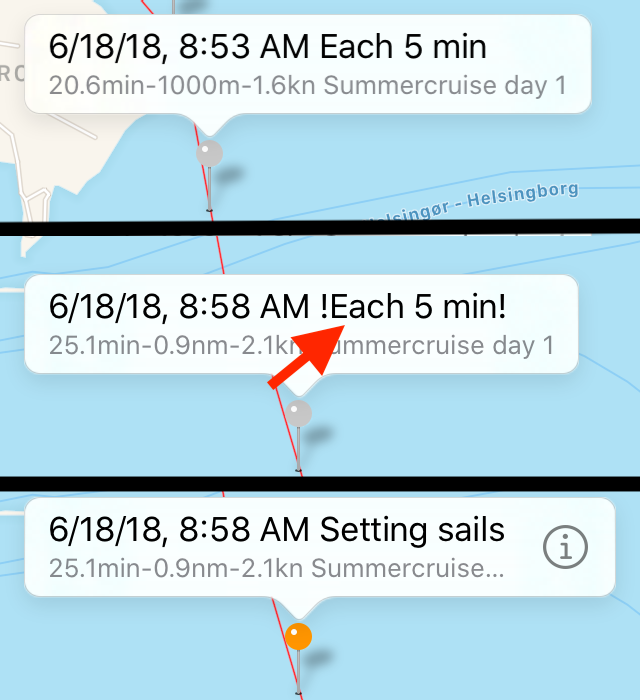
Again, the upper part shows a normal non-convergence situation - the periodic pin popup displays Each 5 min
And the middle part shows an occational convergence situation - another periodic pin popup displays !Each 5 min! (red arrow).
The lower part shows the event pin which was obscured - the Show periodic pins option has been set OFF. The popup now also has a Disclosure button to the right.
Sailor Logbook App manual - © Copyright 2018 CoaSoft LLC Denmark