Purpose of chapter: to introduce Template, that enables a user defined layout of the (superior) Mailcomposer page.
Local TOC
Openers and content
| Ref | Opener | Tapping | Back button *) |
|---|---|---|---|
| - | Mailcomposer |
*) A Track zone suffix is appended, e.g.
Its content is based on the:
Current template
Which is shown when the subpage opens - initially, this is also the standard template:
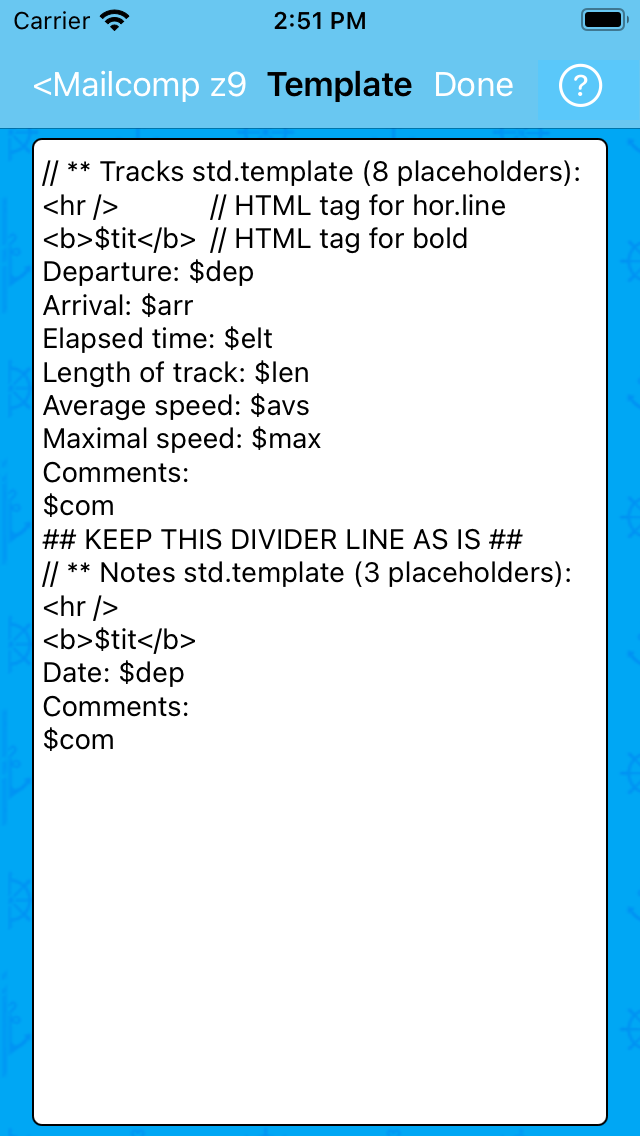
As may appear above, a valid template consist of:
- a tracks template part
- a divider line (should always be kept 'as'is')
- a notes template part *)
*) This part can be ignored, if you never plan to use Make a note in any composition.
The argument for having a special, minimized Notes part is that most of the (8) potential pieces of data that may be relevant in a Track context, doesn't really apply in a Note context - here only at most 3 pieces apply.
Not shown here is the resulting composition of a merge involving both tracks and notes. For the imaginative reader, this shouldn't be needed.
The (always enabled) navigation bar button opens the:
Template Options Menu
The word Clb in many of the actions listed below, is an abbreviation of Clipboard.
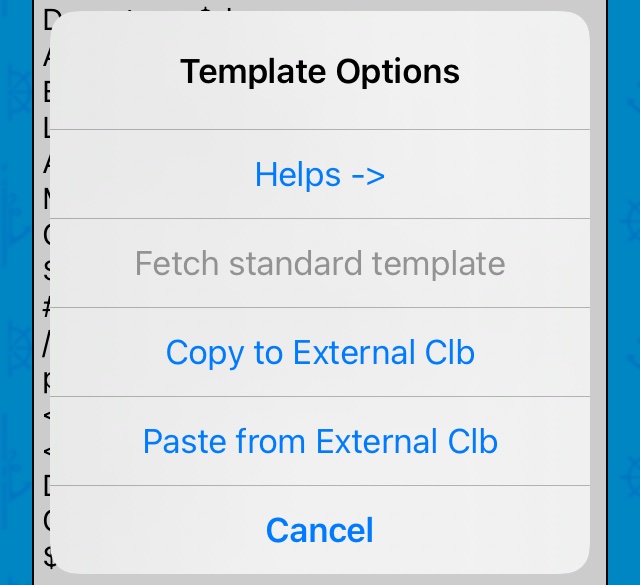
The action is disabled (dimmed) because current template is as the standard template.
Tapping its action opens the Template Help pages.
Template Options Menu action: Fetch standard template
The action is disabled (dimmed) as long as current template is as the standard template.
Otherwice, tapping it requests for confirmation:
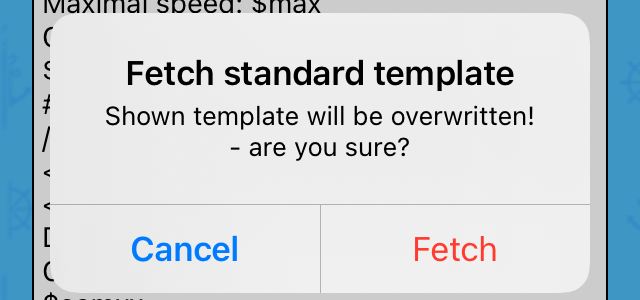
Template Options Menu action: Copy to External Clb
Tapping confirms with:
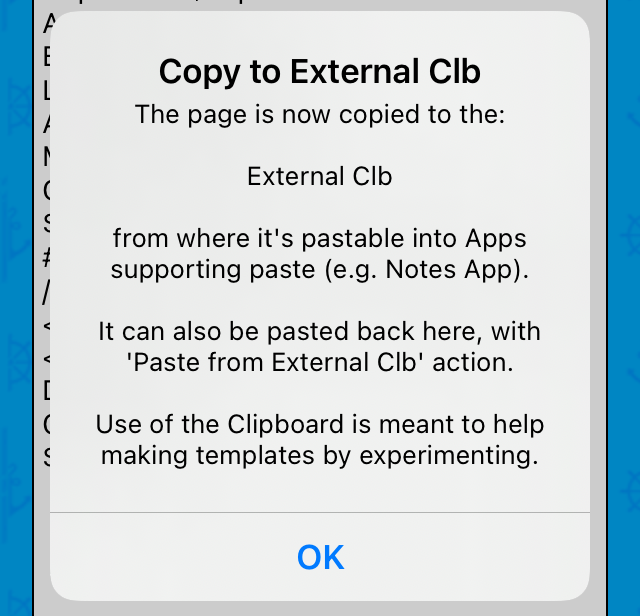
Compare with Photo Clb actions Submenu action: Copy to Photo Clb.
Template Options Menu action: Paste from External Clb
Tapping may result in:
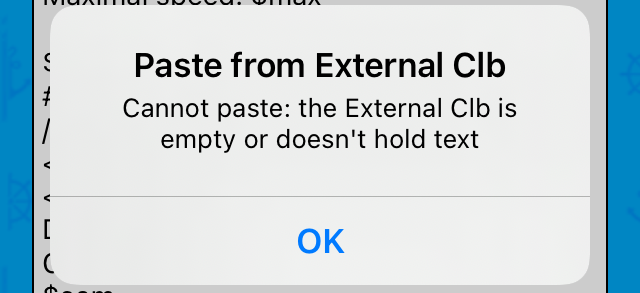
- or in a request for confirmation:
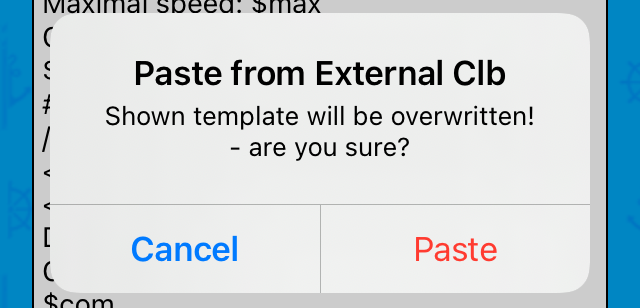
The paste action doesn't check content of the External Clb, except it must 'hold text'. So if unacceptable content is pasted, the navigation bar button rejects saving, and gives a message:

A customized template
To suit another layout (or language), the standard template could be customized using the:
Template editor
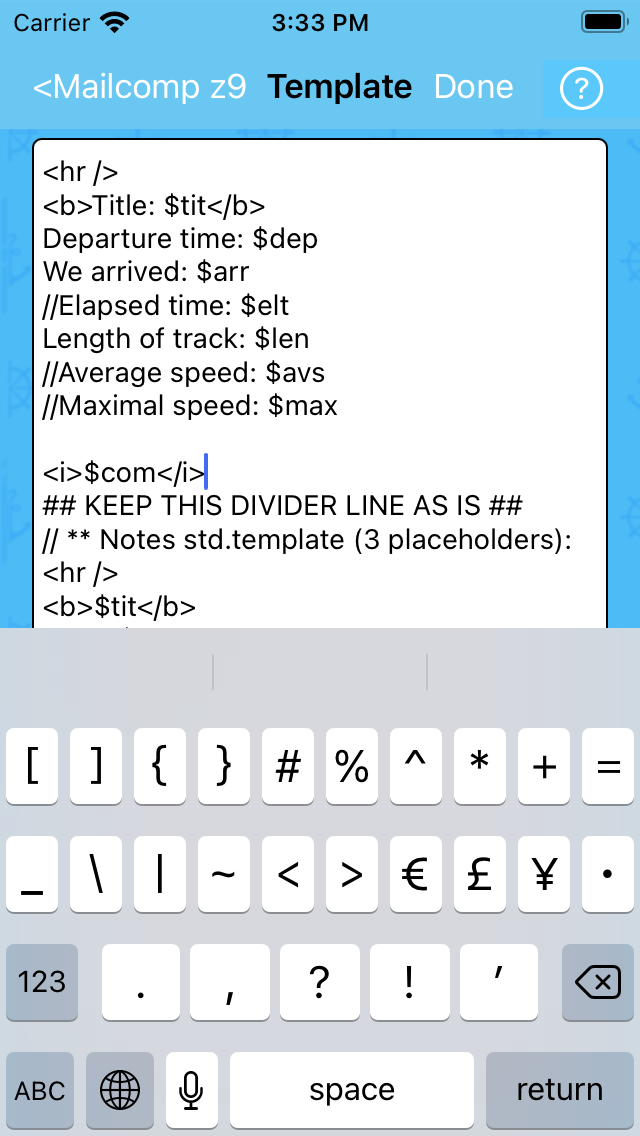
The template editor allows user defined html tags - i.e. symbols encapsulated between the special characters less than (<) and greater than (>) - the first of which must be avoided in all other editors - but is as an exception accepted here.
A tap on saves the template and a new Mailcomposer subpage is constructed:
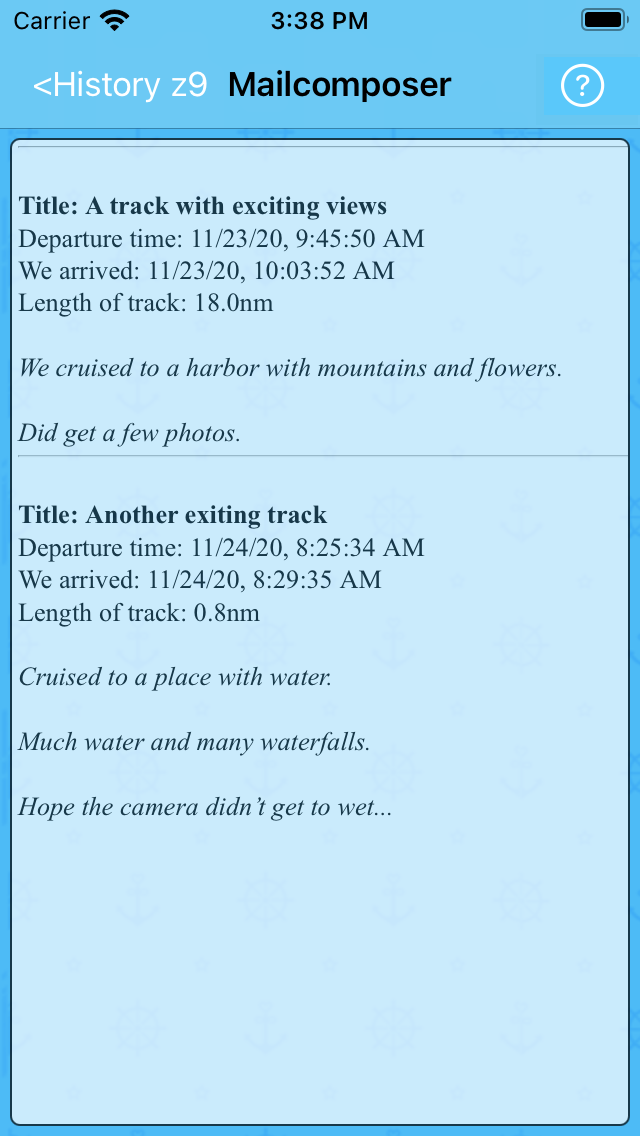
In Mailcomposer Options Menu, the Include Photos checkbox was unchecked.
After fetching the standard template, a tap on is needed to make it current - constructing new content in the Mailcomposer page. You could customize it in between.
Non-English users
As mentioned in Mailcomposer Menu action Date format, Settings mainpage: English time designations Switch affects the contents of the Mailcomposer page, regarding time layout, Further more, a Spanish user could setup a customized template as:
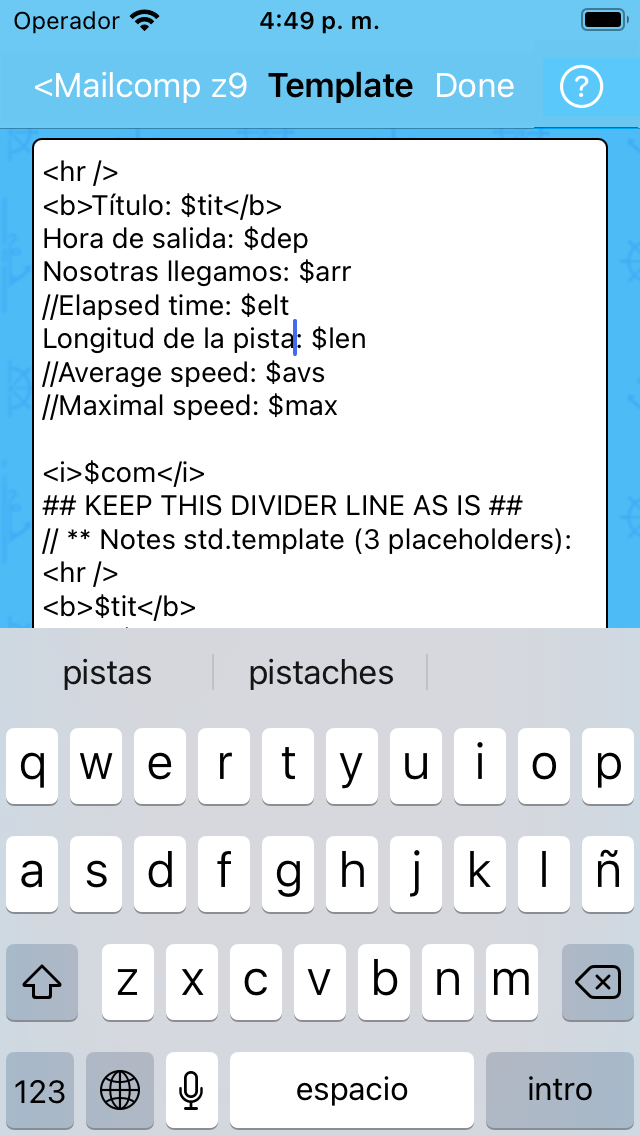
- and tap to get a composition like:
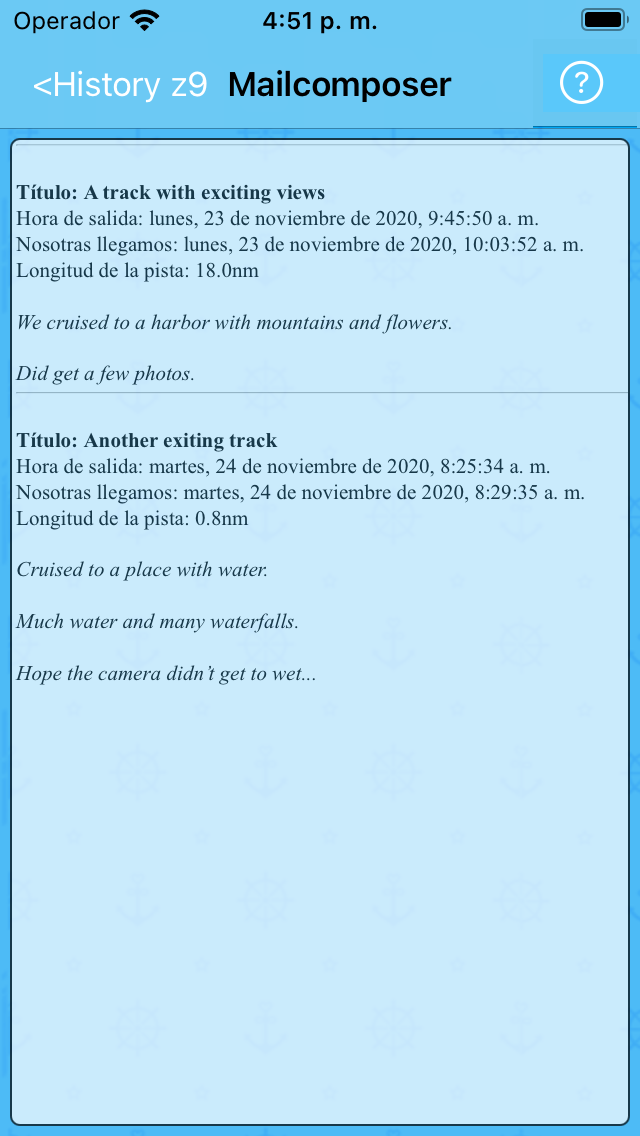
In Mailcomposer Options Menu, the Include Photos checkbox was unchecked, and Date format Full date selected.
Sailor Logbook App manual - © Copyright 2018 CoaSoft LLC Denmark