Purpose of chapter: to introduce Blowup, that enables examination of photos.
Local TOC
Openers and content
| Ref | Opener | Tapping | Back button *) |
|---|---|---|---|
| - | Action on Photo Menu action: Blowup | or shortcut | |
| - | Photos Options Menu action: Blowup from Photo Clb | or shortcut | |
| - | Action on Event menu (Eventlist version) | ||
| - | Action on Event menu (Map version) | ||
| - | The 'Photo Options' submenu | or |
*) A Track zone suffix is appended, e.g.
Its content is based on:
- the photo selected in the Photo / in the Photo Clb
Example

Like most screendumps in this manual, the one above is from an iPhone SE, 1st gen. device. In some cases, the page title cannot display fully: above it's clipped. This flaw is seen on small 4" screens only.
The (always enabled) navigation bar button opens the:
Blowup Options Menu
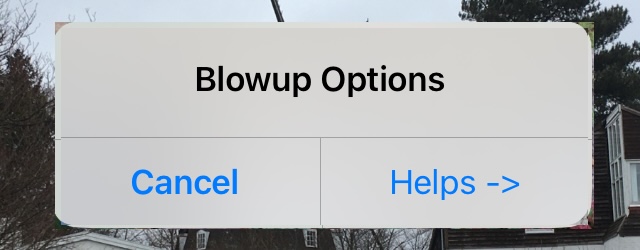
Tapping its action opens the Blowup Help pages.
Zooming
By double-tapping, pinching and panning details are examined:

Playing
In this example, the photo is linked to a voice - so there is a shortcut: tap the big blue VO left of the title:

Landscape
The device is rotated to show:

As mentioned in Blowup Help, this format is an exception: all other pages in the App knows Portrait format only (on the iPhone).
Sailor Logbook App manual - © Copyright 2018 CoaSoft LLC Denmark